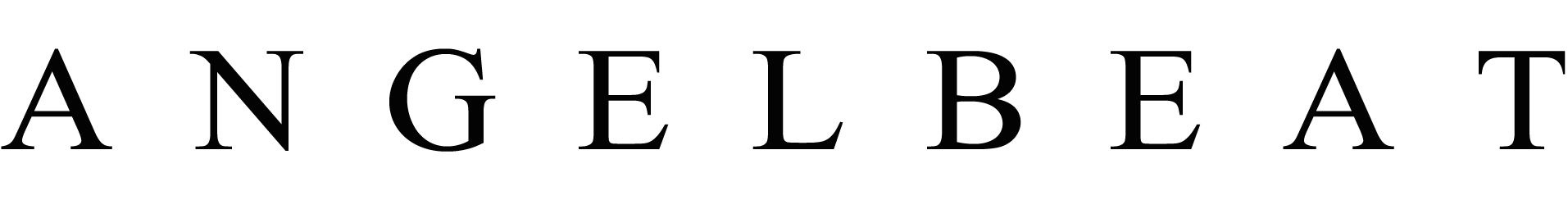주니퍼 명령어 (Juniper Command) 정리
1. 모드 변경
UNIX shell : cli -> operational mode
configure ->configuration mode
2. configuration 명령어
show
설정된 값 확인
show | display set
설정된 명령어 상태로 보여준다
run
Configuration mode에서 operation mode 명령어 사용시 사용
rollback
명령어 취소
commit
명령어 적용
set system service ssh root-login allow
관리자 ssh 를 통해 원격접속 허용
load factory-default
장치 초기화
set system root-authentication plain-text password
비밀번호 지정(비밀번호가 만들어지지 않으면 commit 시 에러)
set system host-name SRX300
hostname SRX300으로 변경
set system service telnet
telnet 활성화
show system service
system service 확인
set interfaces ge-0/0/0/ unit 0 family inet address 192.168.1.1/24
L3장치의 port를 192.168.1.1 주소 등록
show interface
interface 확인
edit routing-options static
라우팅 테이블 정적할당
set route 0/0 next-hop 10.10.10.10
0.0.0.0/0(디폴트 라우터) 의 다음 주소를 10.10.10.10으로 보낸다
*디폴트 라우터 : 경로를 지정해주지 않는 주소는 모두 이 주소로 가라는 뜻
run show route
라우팅 테이블 보기
set interfaces ge-0/0/0 disable
ge-0/0/0 인터페이스 끄기
delete interfaces ge-0/0/0 disable
ge-0/0/0 인터페이스 켜기
run show interfaces terse ge-0/0/0
ge-0/0/0 인터페이스 확인
3. show 명령어
>show configuration
실행중인 컨피크 내용
>show ethernet-switching table
MAC 테이블 보기 (맥주소 확인)
>show ethernet-switching interfaces
L2인터페이스 확인 (STP Block 확인)
>show route
라우팅 테이블 보기
>show arp
arp 테이블 보기
>show version
버전, 모델명, 호스트네임, OS 보기
>show system uptime
업타임
>show system alarms
알람보기
>show system license
라이센스 확인
>show system memory
메모리 정보 확인
>show system process
실행중인 프로세서 확인
>show system software
설치된 패키지 확인
>show system boot-messages
마지막 부팅시 표시 메시지 확인
>show system process extensive/summary
내부 프로세스 동작상태 확인
>show system users
현재 시스템에 접속한 계정정보
(request system logout user xxx : 강제 logout가능)
#show users
clear line (username) -유저 세션 지우기
>show chassis routing-engine
라우팅 엔진 정보
>monitor interface traffic
장비 트래픽 모니터링
>show chassis hardware detail
하드웨어 상태, 시리얼, 장비명
>show chassis environment
온도 , 팬 상태 확인
>show interfaces terse
interface ip 및 접속상태 확인
show interfaces [인터페이스명]
개별 인터페이스 상태 보기
show interface [인터페이스명] extensive
개별 인터페이스 세부 정보 보기
>show interfaces descriptions
interface 상태 확인
>show interfaces extensive
인터페이스에 대한 전반적인 모니터링
>show configuration
active configuration 확인
>show configuration | display set active configuration
set 상태로 보는 방법
>show configuration | display detail
set 세부 정보로 보는 방법
>show nto status
ntp 서버 동기화 정보
>show log messages
log 확인
# run show log messages | last 50
마지막 50줄 로그 확인
> show ethernet-switching table
포워딩(next-hop) 테이블 확인
>show chassis routing-engine
대역폭별로 인터페이스 용어가 다름
✓ ge : 1Gbps
✓ xe : 10Gbps
✓ et : 40/100Gbps
| 번호 | 제목 | 작성자 | 작성일 | 추천 | 조회 |
| 76 |
Ethan
|
2025.04.24
|
추천 0
|
조회 6
|
Ethan | 2025.04.24 | 0 | 6 |
| 75 |
Ethan
|
2025.03.21
|
추천 0
|
조회 5
|
Ethan | 2025.03.21 | 0 | 5 |
| 74 |
Ethan
|
2025.02.03
|
추천 0
|
조회 7
|
Ethan | 2025.02.03 | 0 | 7 |
| 73 |
레이드 카드(raid card) 제조사별 상태 확인
Ethan
|
2025.01.16
|
추천 0
|
조회 335
|
Ethan | 2025.01.16 | 0 | 335 |
| 72 |
LINUX | MegaCli 사용법
Ethan
|
2024.12.16
|
추천 0
|
조회 439
|
Ethan | 2024.12.16 | 0 | 439 |
| 71 |
리눅스 명령어 모음
Ethan
|
2024.10.29
|
추천 0
|
조회 583
|
Ethan | 2024.10.29 | 0 | 583 |
| 70 |
리눅스 tar / tar.gz / zip 압축 및 압축 해제
Ethan
|
2024.08.07
|
추천 0
|
조회 680
|
Ethan | 2024.08.07 | 0 | 680 |
| 69 |
리눅스 서버 로그 확인 방법
Ethan
|
2024.08.07
|
추천 0
|
조회 1656
|
Ethan | 2024.08.07 | 0 | 1656 |
| 68 |
윈도우11 파일탐색기 더 많은 옵션 표시 끄기/켜기
Ethan
|
2024.07.30
|
추천 0
|
조회 657
|
Ethan | 2024.07.30 | 0 | 657 |
| 67 |
linux / rocky # history 조회 시 날짜 시간 표시하기
Ethan
|
2024.03.20
|
추천 0
|
조회 1790
|
Ethan | 2024.03.20 | 0 | 1790 |
| 66 |
geoip 국가 코드 (geoip country code)
Ethan
|
2024.03.20
|
추천 0
|
조회 748
|
Ethan | 2024.03.20 | 0 | 748 |
| 65 |
linux / CentOS -> Rocky8, Rocky9 네트워크 설정 변경 내용
Ethan
|
2024.03.16
|
추천 0
|
조회 2734
|
Ethan | 2024.03.16 | 0 | 2734 |
| 64 |
linux/SSH - ssh no matching key exchange method found 에러 원인과 해결 방법
Ethan
|
2024.03.11
|
추천 0
|
조회 3914
|
Ethan | 2024.03.11 | 0 | 3914 |
| 63 |
linux / Rocky 남은 용량 확인 명령어
Ethan
|
2024.02.23
|
추천 1
|
조회 2594
|
Ethan | 2024.02.23 | 1 | 2594 |
| 62 |
linux / Rocky8 SSH접속 허용하기
Ethan
|
2024.02.23
|
추천 -1
|
조회 6096
|
Ethan | 2024.02.23 | -1 | 6096 |